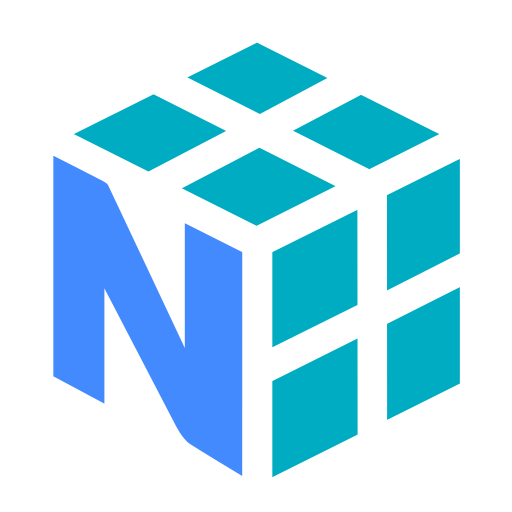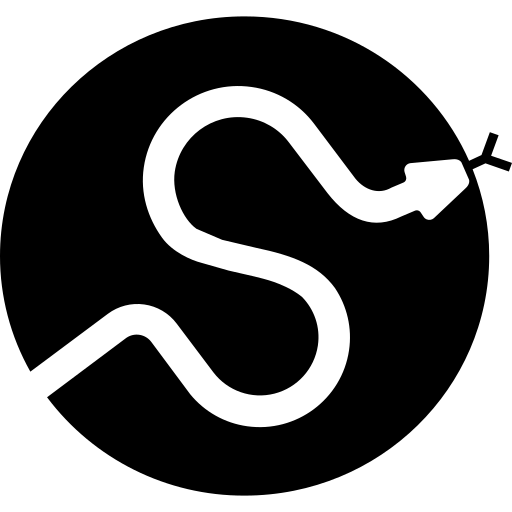Why Data Analytics?
Aalytics isn't just the way of the future, it's the way of right now! Having been adopted in all sorts of different industries, you'll now find analytics being used everywhere from aviation route planning through to predictive maintenance analysis in manufacturing plants.
- Gain problem solving skills - The ability to think analytically and approach problems in the right way is a skill that's always useful, not just in the professional world, but in everyday life as well.
- High Demand - Data analysts are valuable, and with a looming skills shortage on the horizon as more and more businesses and sectors start working with big data, this value is only going to increase.
- High Salary - High demands means graduates with analytics skills will be able to command higher salaries and enjoy their pick of the available jobs.
- Analytics is everywhere - Aside from the financial benefits that the high demand for data analytics can provide graduates, the big data boom has also meant that there are all sorts of new opportunities cropping up for talented employees.
- A range of related skills - The great thing about being an analytics specialist is that the field encompasses so much more than simply knowing how to work with data and solve problems.

What you will learn?
Practical Learning
Practical Learning
You will taught along with various practical assignments which will make you thorough in every single concept.
Project Training
By the end of each subject you will be given a project which will test all the concepts that had been taught in the class.
Placement Training
We conduct interview prepration workshops from time to time that helps you build a strong resume and prepare you for challenges that are faced durign an interview.

Project Based Learning
In our Data Analytics program you will be given multiple projects and assignments to strengthen the knowledge of concepts taught in class. It is a project based training program, So after each module you will be given a project assignment.
Multiple projects and asignments are done throught the course, which can convert any beginner to intermediate level.
These Project trainings will prepare you for a strong head start in the industry.
Our Curriculum
- Begin with Excel Workbook and Worksheet
- Playing with multiple Excel Worksheets
- Group Excel Worksheets
- Consolidate Excel Worksheets
- Share Excel Worksheet
- Protect Excel Worksheet
- All about Cells and Cell Formats
- Custom Cell Formats
- Paste with quick operations
- Wrap Text in Excel
- Merge Cells in Excel
- Show or Remove Decimal Places
- Link Cell to referenced document (Hyperlinks)
- Check Mark in Excel
- Skip Blanks
- Transpose data
- Cell References in Excel
- Relative Reference in Excel
- Absolute Reference in Excel
- Mixed Reference in Excel
- 3D Reference in Excel
- External Reference in Excel
- Formulas in Excel
- Arithmetic Functions
- Logical Functions
- Date and Time Functions
- Text Functions
- Financial Functions
- Statistical Functions
- Lookup and Reference Functions
- Formula Auditing
- Text Functions in Excel
- Left, Right and Mid
- Join Strings using ‘&’ Operator
- Combine Strings using Concatenate Function
- Separate Strings using Find and Search Function
- Count length of string using Len Function
- Remove Spaces using Trim or Substitute
- Remove line breaks using Clean Function
- Compare strings using Exact Function or ‘=’ operator
- Replace and Substitute Function
- Lower, Upper & Proper Function
- Conditional and Logical Functions in Excel
- The IF Function
- IF Function with comparison operators
- Multiple IF Function within single IF Function
- IF Function with AND Function
- IF Function with OR Function
- IF Function with NOT Function
- IFs Function
- Conditional Formatting in Excel
- Lookup Functions in Excel
- VLookup Function
- HLookup Function
- MATCH and INDEX Function
- Reverse Lookup with CHOOSE function
- Left Lookup
- Reverse Lookup with MATCH and INDEX Functions
- Double Lookup
- Two column Lookup
- Exact Match
- Approximate Match
- Lookup Tricks
- Date and Time Functions in Excel
- Today’s date
- Current date with Time
- Year, Month, Day with Date Function
- Hour, Minute, Second with Time Function
- Datedif function
- Calculate Age in Excel
- Prepare Time Sheet
- Calculate Days until Birthday
- Calculate networking days in a month
- Calculate Weeks in year
- Find Weekday, Weeknum and last day of month
- Dynamic Date Vs Static Date
- Quarterly Report generation
- Mathematical & Statistical Functions in Excel
- Arithmetic Operators in Excel
- Calculate Total with one or many conditions
- Calculate Average with one or many conditions
- RoundUp( ) and RoundDown( ) Functions
- FLOOR( ) and CEILING( ) Functions
- Find Square Root in Excel
- Find Factorial in Excel
- Print Integer value using INT()
- Print absolute value using ABS()
- Count Blank or Non-Blank Cells
- Count Characters and Words in a String
- Count Cells having text
- CountIF and CountIFs
- SumIF and SumIFs
- AverageIF and AverageIFS
- Find Minimum and second minimum value using Small()
- Find Maximum and second maximum value using Large()
- Financial Functions in Excel
- PMT Function in Excel
- Calculate the Rate of Interest in Excel
- Calculate present value & Future value
- Calculate Investment and Annuity in Excel
- Data Analysis in Excel
- Sorting Data in Ascending or Descending order
- Advanced Data Filtering Technique
- Conditional Formatting
- Data Validation in Excel
- Data List creation in Excel
- Dependent data list creation in Excel
- Data Tables in Excel
- Excel Scenarios
- Goal Seek
- Named Ranges in Excel
- Dynamic Named Ranges
- Create a Custom Name in Excel
- Excel Pivot Tables
- Excel Pivot Charts
- Data Visualisation using Charts
- How to Sort Data in Excel Charts
- Move and Resize your Chart
- Chart Styles and Layouts
- Chart Titles and Series Titles
- Format your Axis Titles
- How to Create an Excel Template
- Data User Forms
- Add your own Error Messages
- Object Linking and Embedding
- Insert Drawing Objects
- Error Handling in Excel
- Details about Excel errors
- IfError() for error handling
- IsError() for error handling
- Use of Aggregate Function for error handling
- Circular reference
- Formula Auditing
- Assignments & Projects in Excel
- Prepare Budget
- Calculate Electricity Bill
- Calculate Income Tax
- Data Cleaning
- Prepare a Master Sheet
- Python Programme Outcome
- Python First Step
- Installing Python
- Working in Python
- Using Python as a Calculator
- Python First programme
- Variable in Python
- What is Variable
- Variable Assignment
- Naming Rules for Variables
- Datatypes in Python
- Numeric Data Type
- Boolean
- String
- Sequence Data Tpe
- Set Data Type
- Mapping Data Type
- Operators in Python
- Types of Operator In Python
- Reading Input
- keyboard input
- Input as an integer
- input as a float
- Print Statement in Python
- Print Example in Python
- Using sep in Python Print
- Python end Keyword in Print
- Decision Making
- If Statements
- Indentation in Python
- Colon(:) in Python
- If - Else in Python
- If-elif-else in Python
- Nested IF
- Use of 'AND' Operator with 'If'
- Loop In Python
- While Loop In Python
- Python While with Else Statement
- Use of If - Else Within While Block
- For Loop In Python
- For Loop With List
- The Range() Function
- Python For Loop with Range()
- Python- Break,Continue and Pass
- Python Break statement
- Python Continue statement
- Pass statement in Python()
- Python- List
- What is List
- How to Create a List
- Accessing List Element
- Slicing List In Python
- Modify List in Python
- Delete an Item from the List
- Python- Tuple
- What is Tuple
- How to Create a Tuple
- Create a Tuple with single Element
- Accessing Element of Tuple
- Slicing Tuple In Python
- Loop Through a Tuple
- Update Tuple in Python
- Delete a Tuple
- Useful functions in Tuple
- Python- Dictionary
- What is a Dictionary
- How to Create a Dictionary
- Create a Tuple with single Element
- Accessing Element of a Dictionary
- Loop Through a Dictionary
- Update Dictionary in Python
- Delete an item from the Dictionary
- Python- SET
- What is a Set
- How to Create a Set
- Access Item Of The Set
- Add Element to The Set
- Delete Element From The Set/li>
- Set Operations In Python
- Python- String
- What is a String
- How to Create a String in Python
- Access Character and Slicing in String
- Python String Operation
- String Format Method
- Important Method in String
- Functions
- What is Function
- Types of Function
- How to Create a Function
- Call a Function
- Function Argument And Return Keyword
- Different Type of argument
- Recursive Function
- Modules
- Defining Modules
- Types of Module
- Built in Module
- User Define Module
- Import Python Module
- Aliasing Modules
- Packages
- Exception Handling
- Handling an Exception
- Multiple except with a try
- Python Finally block/li>
- Raise an Exception
- else clause with try-except
- File Handling in Python
- What is a File?
- What is a File?
- Create, Open and Close a File
- Python Read a File
- Using ‘with’ as a keyword
- Python File Write
- Append Data to a File
- Python File Modes
- Errors and Exceptions
- Syntax Errors and Exceptions
- Handling Exceptions
- Raising Exceptions
- User-defined Exceptions
- Object?Orientation with python
- A First Look at Classes
- Class Definition Syntax
- Class Objects
- Inheritance in Python
- A Program with Multiple Classes
- Python Inheritance Syntax
- Simple Inheritance in Python
- Method Overriding in Python
- Using super() function
- Constructor in Inheritance
- Calling Parameterised Constructor
- Types of Inheritance
- Polymorphism
- What is Polymorphism
- Function Polymorphism in Python
- Class Polymorphism in Python
- polymorphism and Inheritance
- Python Database Connection
- Why Database Connection?
- Software Requirement
- Connecting MYSQL
- Create Database from Python
- Welcome To The Course
- Welcome To The Course
- Introduction to Power BI
- Class Resources
- PowerBI Basics
- LIFE Hack:How to have PowerBI Pro License
- Power-BI Desktop
- Power-BI Services
- Power Query Editor
- What is Power Query Editor
- Data Profiling Tools
- Group By Dialog
- Applied Steps
- Appending vs Merging
- Visuals in PowerBI
- Different Visuals in PowerBI
- Charts in PowerBI
- Different Charts in PowerBI
- Data Analysis Expression(DAX)
- Introduction to DAX
- Implicit Measures
- DAX Formula
- Basic DAX Function
- Date Function
- Calendar Function
- Contextts:Row vs Filter
- IF ELSE function
- Time Intelligence Function
- X vs Non X functions
- Tool Tips & Drill Throughs
- Tool Tips & Drill Through
- Power BI Relationships
- Relations in Power BI
- Introduction of KPI's
- What are KPI's
- Power BI KPI's
- Administration in Power BI
- Administration in Power BI
- Admin vs Member vs Contributor vs Viewer
- Security in Power BI
- Why Security
- Security in Power BI:RLS
- Best Practices
- Formatting Options in Power BI
- Best Practices in Power BI
- Exploratory Data Analysis(EDA)
- What is EDA
- Live Project IMplementation
- BONUS!!(Power BI Interview Q&A)
- BONUS!!
- Relations in Power BI
- SQL Fundamental
- Need of SQL as database activity
- Describing the building blocks and standards
- Data Types, Operators and Expressions in SQL
- Creating Tables Using SQL
- Creating tables with CREATE TABLE
- Modifying structure of table with ALTER TABLE
- Adding columns to an existing table
- Removing table definition with DROP TABLE
- Protecting Data
- Data integrity and constraints
- Preventing Duplicacy with Primary key constraints
- Enforcing integrity with foreign key constraints
- Imposing rules with check constraints
- Improving performance
- Creating indexes in SQL
- Important guidelines for index creation
- Manipulating Data
- Adding table data with INSERT
- Updating content with UPDATE
- Removing records with DELETE
- Controlling Transactions
- COMMIT and ROLLBACK
- BEGIN TRANSACTION in SQL Server
- SELECT Statement in SQL
- Retrieving data with SELECT
- Accessing Specific column
- Sorting rows with ORDER BY
- Working with NULL values
- Multiple Tables Query
- Matching rows with INNER JOIN
- Accessing non matched rows with OUTER JOIN
- CROSS JOIN
- From and Where Clause
- Testing for equality
- Applying wildcard characters
- Avoiding NULL values
- Combining results
- Arrange results with UNION
- Identify matching rows with INTERSECT
- EXCEPT to find non matching rows
- Functions in SQL
- SUM
- AVG and COUNT
- MAX and MIN
- GROUP BY
- HAVING
- Creating Nested Queries
- Applying sub queries
- Testing the existence of rows
- Including sub queries in expressions
- Placing sub queries in the column list
- Complex expressions
- Introduction
- What are NumPy Arrays?
- Anatomy of NumPy Arrays
- NumPy Arrays vs. Python Lists
- NumPy Data Types
- Creating NumPy Arrays
- Creating NumPy 1D Arrays.
- Creating 2-dimensional NumPy Arrays
- Some Alternative Array Creation Methods
- Working with NumPy Arrays
- Accessing Individual Elements using Array Indexing
- array slices
- Joining or concatenating NumPy Arrays
- Obtaining Subsets of Arrays.
- Arithmetic Oprations on 2D Arrays
- Applications of NumPy Arrays
- Covariance
- Correlation
- Linear Regression
- Introduction
- Descriptive statistics with pandas
- Functions min() and max()
- Functions mode(), mean(), median()
- Functions count() and sum()
- Function quantile() and var()
- Applying Functions on a Subset of Dataframe
- Advanced Operation on DataFrame
- Pivoting
- Sorting
- Aggregation
- Creating Histogram
- Function Application
- The pipe() Function
- The apply() and applymap() Functions
- Function groupby()
- The transform() Function
- Reindexing and Altering Labels
- Introduction
- What is SciPy?
- Why Use SciPy?
- Which Language is SciPy Written in?
- Where is the SciPy Codebase?
- Constants in SciPy
- Constant Units
- Unit Categories
- SciPy Optimizers
- Optimizing Functions
- Roots of an Equation
- Minimizing a Function
- Finding Minima
- SciPy Sparse Data
- What is Sparse Data
- How to Work With Sparse Data
- CSR Matrix
- Sparse Matrix Methods
- SciPy Graphs
- Adjacency Matrix
- Connected Components
- Dijkstra
- Floyd Warshall
- Bellman Ford
- Depth First Order
- Breadth First Order
- SciPy Spatial Data
- Triangulation
- Convex Hull
- KDTrees
- Distance Matrix
- Euclidean Distance
- Cosine Distance
- Hamming Distance
- SciPy Matlab Arrays
- Exporting Data in Matlab Format
- Import Data from Matlab Format
- SciPy Interpolation
- Spline Interpolation
- Interpolation with Radial Basis Function
Why VSIT?
We are a Delhi based coding institute, specialised in computer programming, frontend development, backend development and web development training. We are a ISO certified institute and teach coding and programming since 2008. Our trainers are experienced in teaching and expert in coding. You can join for classroom training at Dwarka center and online (live classes) from anywhere (office or home). Know more...
We have been training and preparing students for the industry for over 14 years now. Our Trainers are highly skilled and industry experts themselves.
This particular course also provides placement prepration classes along with the training.
All throughout your course you will be given multiple projects each more challenging than the previous to test your knowledge
and enhance your skills.
We also organise workshops from time to time which help you buid a strong personallity and improve your soft skills. Special trainers are hired who teach you how to build a strong resume that can increase the chances of your placement.
Before you go and sit in an actuall interview your are also trained through our mock interview programs.
Training Schedule
We offer this course in weekdays as well as in weekends:
- Duration : 6 Months
- Monday-Friday : 1.5 Hrs class
- Saturday-Sunday : 2.5 Hrs class
Our Instructor

Mrs. Rumi Ranjan
Trainer
Mrs. Rumi Ranjan is a faculty at vsit new delhi. She holds a Degree with Bachelors and Masters in computer applications. She also holds a degree in bachelor of education in maths and computer science. She has more than 10 years of teaching experience in the field of Data Analytics and Programming.
Testimonials
4.7 star rating out of 5 given by our students.
Good place for enhance your coding skills. You can ask your coding doubts easily. Teacher is experienced and friendly best institute in delhi for coding classes.
Python was a new programming language for me, and in this institute step wise training in this software makes it easy for a beginner to understand the concepts. Follow up assignments are also extremely helpful in thorough revision of basics. Shekhar sir is an expert in teaching and training this software. Those who want to start programming course with python should definitely give it a try!
Great teachers and faculty members always ready to help , competitive environment in VSIT brings high spirit for learning . I highly recommend VSIT for learning coding .
The faculty is great and well experienced.One of best IT training institutes in Delhi.All courses are well tailored for industry experience.
VSIT Dwarka is the best place to learn programming languages. Before coming here I visited many institutes in Delhi but all were charging a lot of money, with less syllabus and they had 90% theoretical classes. In vsit Dwarka, the faculty is very good and supportive. They focus on practical knowledge instead of theory.you'll get in-depth knowledge about the language you are learning as well as general knowledge about other languages, career and industry. Also, you will get personal space and time to learn, and the faculty is in no hurry to complete the syllabus.
an excellent institution to flourish your knowledge with a proper methodology of teaching and guidance. 100% recommended to all... would thank the faculty for the help